Playlist

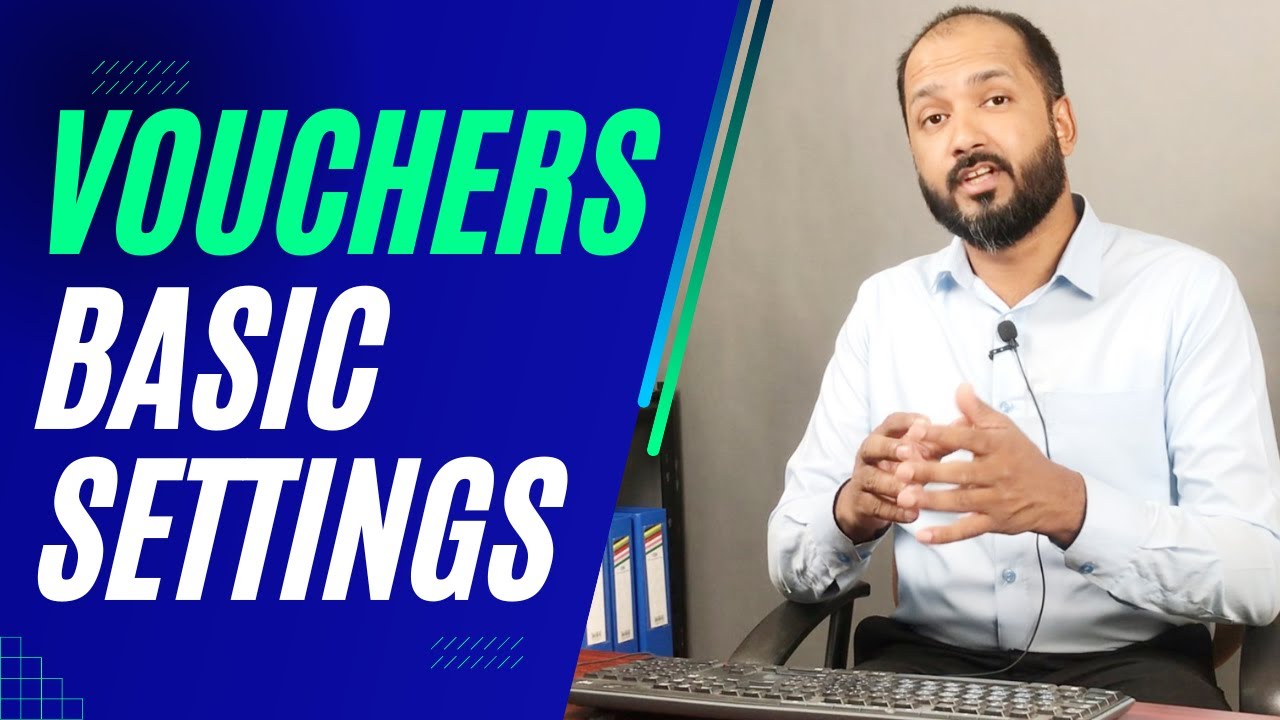




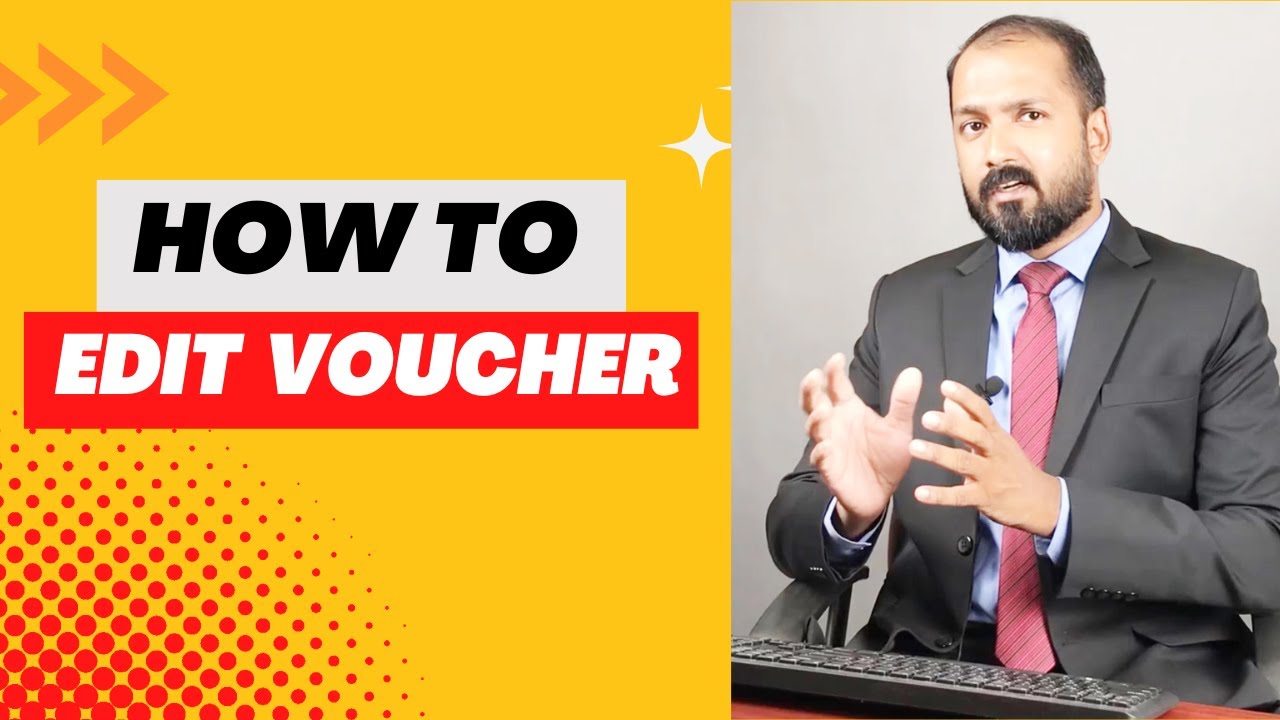
Learn how to easily create a Sales Return / Credit Note in AccroBIZ ERP using this step-by-step tutorial. This video will guide you through the entire process — from selecting the invoice to adjusting stock, updating customer accounts, and generating the credit note automatically.
🔹 Topics Covered:
How to make a Sales Return in AccroBIZ ERP
How to generate a Credit Note
Adjusting inventory and customer ledger
Printing and managing return documents
Learn how to set up and customize voucher settings in AccroBIZ ERP for smooth transaction entry and reporting.
This tutorial covers all essential options — including voucher numbering, prefixes, financial year setup, and control options for sales, purchase, and journal entries.
✅ Topics Covered:
Voucher type configuration (Sales, Purchase, Payment, Receipt, Journal, etc.)
Automatic and manual numbering setup
Prefix, suffix, and financial year formatting
Enabling or disabling voucher features
Default ledger, cost center, and branch settings
Voucher approval and print options
Get detailed insights into your business with Transaction Reports in AccroBIZ ERP!
In this video, we’ll walk you through how to view and analyze Sales Reports, Purchase Reports, Delivery Note (DN) Reports, and more — all from a single, easy-to-use dashboard.
✅ View complete transaction history
✅ Filter by customer, supplier, or date range
✅ Export and print detailed reports
✅ Gain real-time business insights
In this video, learn how to generate and analyze Statement of Accounts, including Bill Wise Statements, Standard Statements, and Bill Wise Aging Reports in AccroBIZ ERP.
Understand customer and supplier outstanding balances, track due bills, and manage financial aging efficiently. Perfect for accountants, business owners, and finance teams!
👉 Topics Covered:
Statement of Accounts Overview
Bill Wise Statement Report
Standard Account Statement
Bill Wise Aging Report
Tips for Efficient Account Reconciliation
📘 AccroBIZ ERP – Simplify Your Business Accounting!
In this video, learn how to view Previous Deals in AccroBIZ ERP — a powerful feature that lets you instantly check the previous sales history of a specific customer and item. Easily track past transactions, prices, and quantities to make smarter sales decisions and maintain better customer relationships.
🔹 View customer-wise item history
🔹 Analyze past sales rates and patterns
🔹 Improve accuracy in repeat sales
📘 Perfect for sales and inventory teams using AccroBIZ ERP!
In this video, learn how to use the Hold Transactions feature in AccroBIZ ERP to temporarily save incomplete or pending entries without losing any data. Perfect for situations where you need to pause a transaction and continue later!
🔹 Save transactions on hold
🔹 Resume or edit held entries anytime
🔹 Improve workflow and accuracy
Learn how to easily edit any voucher in AccroBIZ ERP.
This step-by-step tutorial shows you how to open, modify, and update vouchers with correct accounting workflow.
Perfect for beginners and existing users who want to improve their efficiency.
✔ Voucher search & selection
✔ Editing fields and values
✔ Saving & updating the transaction
✔ Best practices inside AccroBIZ ERP